SPM
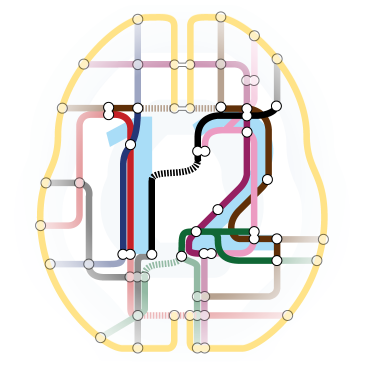
What is SPM?
SPM (Statistical Parametric Mapping) is an interactive application that performs statistical analyses of brain imaging data. SPM refers to the construction and assessment of spatially extended statistical processes to test functional imaging data. The data could be a series of images from different cohorts or time-series from the same subject. The current release version of SPM, SPM12, is designed for the analysis of fMRI, PET, SPECT, EEG and MEG. SPM12 has had several updates since 2014. First released 1st October 2014 and last updated 13th January 2020
Downloading and Installing SPM
Unlike AFNI or FSL, SPM is able to run on any operating system as long as it has Matlab installed. Matlab is proprietary software that is quite expensive, but if you are a student or university employee you may be able to obtain a copy for free. Once you have installed Matlab, the SPM website has instructions on how to install the software package. Click on the “download form” button to fill out some personal details such as your position and what you will be using the software for, which will enable you to download the software.
Once you have downloaded the SPM package, place it your home directory. Open up Matlab, click on the “Home” tab, and then click the “Set Path” button. Select the spm12 directory, and then click “Add with Subfolders”. Click the “Save” button to ensure that the path is set every time Matlab is opened, and then close the window.
After you have set the path, type the following from the Matlab terminal:
spm
Wait for a few seconds, you will see a SPM GUI
Clikc the fMRI, navigate to the fMRI_GUI
The goal of this chapter is to show you how to run fMRI analysis with SPM step by step. After successfully install SPM and set up, we are going to analyze a dataset with SPM so that we can gain some first-hand experiences. The data is Ballon Analogue Risk Task. I hope after this chapter, you will be able to apply the knowledge of AFNI in the future and practice with other datasets you have.
We will start with the dataset downloading, preprocessing, 1st level, and end with group analysis as follow: