ASHS
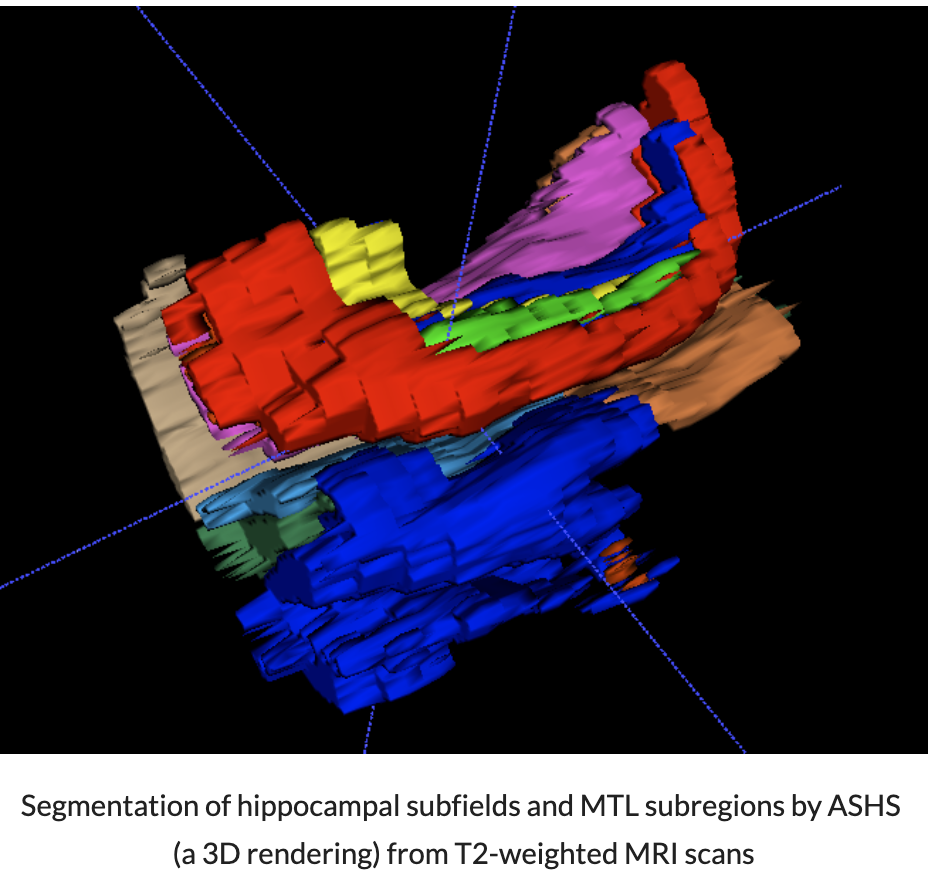
What is ASHS?
ASHS is software for automatic segmentation of the medial temporal lobe (MTL) substructures from brain MRI scans. These structures are involved in early Alzheimer’s disease and in a number of other neurological conditions. They are also important in research on memory and cognition. For more information, please check here.
ASHS Installation
ASHS installation is very user friendly. All you need to do is go here and download the most recent version of fast-ashs(v2.0.0 (July 2018)) and put the file into your ASHS directory. Next, unzip the file ashs-fastashs_2.0.0_07202018.zip by type:
unzip ashs-fastashs_2.0.0_07202018.zip
Now, you need to set up the environment, let’s start with the ASHS_ROOT:
export ASHS_ROOT=/home/ASHS/ashs-fastashs
To avoide use this command everytime when you log in, you can type this in the bashrc (Linux system) or .cshrc(Mac) file, please go there for more details.
After set up, you can verify the the environment by:
$ASHS_ROOT/bin/ashs_main.sh -h
If you see the output like this:
ashs_main: automatic segmentation of hippocampal subfields
usage:
ashs_main [options]
...
You are good to go.
Run ASHS
Once you set up, you can run ASHS by a very simple command.
For running ASHS on a single core:
bash $ASHS_ROOT/bin/ashs_main.sh \
-I subj001 \
-a $HOME/ASHS/atlas \
-g subj001_mprage.nii.gz \
-f subj001_tse.nii.gz \
-w $HOME/ASHS/output
The -I option provides the ID for the subject, which will be the ID in the output directory.The -g and -f options require the T1 and
T2-weighted MRI scans, respectively. If you are only using the ASHS-PMC-T1 atlas, simply supply the T1-weighted MRI scan to both -g and -f arguments.
-a points to the location of the atlas file, -w points to the directory where the ASHS output will be.
You also can run ASHS with multiple cores with add one more argument:
bash $ASHS_ROOT/bin/ashs_main.sh -P \
-I subj001 \
-a $HOME/ASHS/atlas \
-g subj001_mprage.nii.gz \
-f subj001_tse.nii.gz \
-w $HOME/ASHS/output
Building the Atlas
One of the advantages of ASHS is the customized atlas. You can build the unique segmentation protocol with ASHS. Normally, it will need 20-40 subjects to build the atlas. the files are:
Data manifest file (required)
Label description file (required)
Configuration file (optional)
Slice heuristics file (optional)
Cross-validation file (optional)
Let’s start from the simplest one,assume you have all the required files in your ASHS directory and put the file in the right place. All you need to do is create a bash script:
#!/bin/bash
export ASHS_ROOT=/home/ASHS/fastashs
$ASHS_ROOT/bin/ashs_train.sh \
-D $HOME/ASHS/filedata.txt \
-L #HOME/ASHS/snaplabels.txt \
-w #HOME/ASHS/output